Virtual Distributed Switch and vCenter Server failure
What happens to ESX hosts Network Traffic(Incase of dVswitch Fails / Vcenter is down)
Dont miss out the last paragraph of this post
I’m currently working with my colleagues on an upgrade of our VI 3.5 infrastructure to vSphere Enterprise Plus. We have recently been mulling over some of the design elements we will have to consider and one of the ones that came up was virtual Distributed Switches (vDS). We like the look of it, it saves us having to configure multiple hosts with standard vSwitches and it also has some nice benefits such as enhanced network vMotion support, inbound and outbound traffic shaping and Private VLANs.
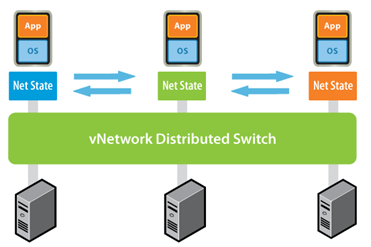 One of the questions that struck me was, what happens if your vCenter server fails? what happens to your networking configuration? Surely your vCenter server couldn’t be a single point of failure for your virtual networking, could it?
One of the questions that struck me was, what happens if your vCenter server fails? what happens to your networking configuration? Surely your vCenter server couldn’t be a single point of failure for your virtual networking, could it?Well I did a bit of digging about, chatted to a few people on twitter and the answer is no it would not result in a loss of virtual networking. In vSphere vDS the switch is split into two distinct elements, the control plane and the data plane. Previously both elements were host based and configured as such through connection to the host, either directly using the VI client or through vCenter. In vSphere because the control plane and data plane have been separated, the control plane is now managed using vCenter only and the data plane remains host based. Hence when your vCenter server fails the data plane is still active as it’s host based where as the control plane is unavailable as it’s vCenter based.
Mike Laverick over at RTFM informed me that the central config for a vDS is stored on shared VMFS within a folder called the .dvsData folder. I’ve since learnt that this location is chosen automatically by vCenter and you can use the net-dvs command to determine that location. It will generally be on shared storage that all ESX hosts participating in the vDS have access to. As a back up to this .dvsData folder a local database copy is located in /etc/vmware/dvsData.db which I imagine only comes into play if your vCenter server goes down or if your ESX host loses connectivity to the shared VMFS with the .dvsData folder. You can read more about this over at RTFM

No comments:
Post a Comment
Note: Only a member of this blog may post a comment.