Vmtools install
failed - on windows - internal error 2318.
Sometimes You may experience a vmtools / vmware-tools installation failed,
It prompts you to uninstall existing first to continue with vmtools upgrade,
and if you try to uninstall existing vmtools - it exits with various reasons
(may happen due to existing vmtools files / registry was corrupted)
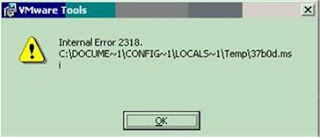
Here is the trick for you to uninstall / clean the Registry.
1) Right click on Windows VM / guest at VC - Choose install / upgrade VMware tools
2) Select Manual installation
3) Goto RDP / console of VM - ensure you find virtual CD at MyComputer
4) Find drive letter for your Virtual CD (Ex : D:) -> Go to command prompt ->
D:\> setup.exe /c (if your OS is 32bit) or setup64.exe /c (if 64 bit OS)
5) Now you try to reinstall the VMware tools - it should proceed to install.

No comments:
Post a Comment
Note: Only a member of this blog may post a comment.